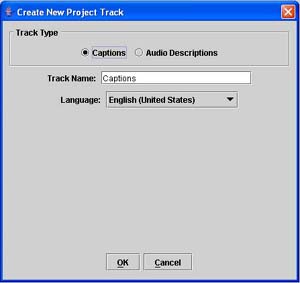 (D)
(D)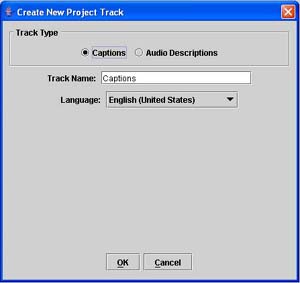 (D)
(D)
Clicking OK will take you to a dialog box, for creating a project track. A project track contains either captions or audio descriptions. For this project, choose Captions. Give track a name. I suggest using English, or similar, as this allows the option of easily identifying tracks later should additional tracks be added using texts in languages other than English.
Select the Language of the captions. If you make multiple caption tracks, using different languages, the track that matches the standard language for the computer will be the one used when the SMIL presentation is played.
Selecting OK will take you to the tabular window used for creating captions.
Index | New Project | Project Track | Captions and Audio Descriptions | Testing | Exporting