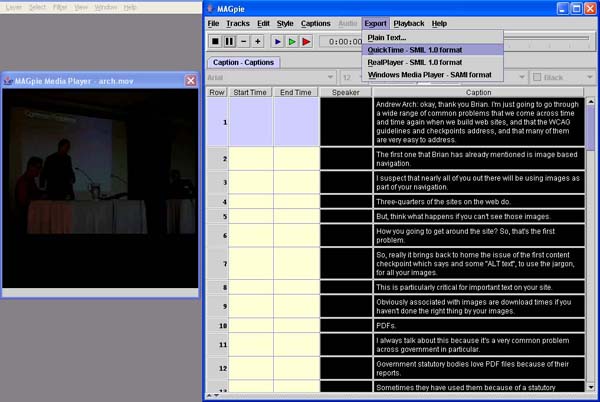
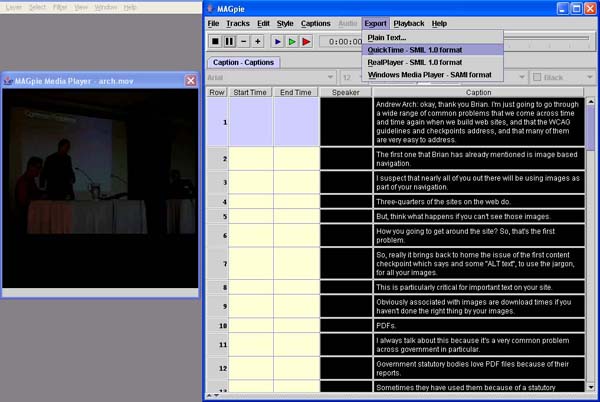
The Export menu offers four options - Export as:
Choose the QuickTime option for this project. Two files will be exported: a text file called arch.en_US.qt.txt, and a file that contains the SMIL commands for the presentation - arch.qt.smil.
These are the files that need to be included online, along with the video file.
The file to play to view your presentation is arch.qt.smil. If you find that this file doesn't open in QuickTime, open QuickTime first, and then open the file through the File.. Open Movie in New Player.. menu.
Generally, I find that RealMedia files are much smaller than AVIs, MOVs, AIFFs and Wavs (often less than 10% of the original), and have almost the same level of quality, so I tend to make my SMIL presentations using RealMedia files, for the RealMedia player. Real Player also offers users the option of turning off captions and or audio descriptions, so you can choose to see and hear only what you wish to.
Many video editing packages can create RealMedia files directly. Another option is to convert existing AVIs or MOVs using RealNetwork's Helix Producer. See http://www.realnetworks.com/products/producer/index.html for details.
Peter Batchelor
Email: peter@batchelors.net
Web: www.batchelors.net
Phone: 03 8430 3532
Index | New Project | Project Track | Captions and Audio Descriptions | Testing | Exporting